Share Our App / Help

Would you like to refer someone to us?
Have your friend, family member, or co-worker scan the code below with a QR scanner. You can find free QR scanners in the app store if you don’t already have one.

Below are some of the QR Code Scanners that we have found work best on iOS devices, with the best ones being listed first from left to right. You can download these apps from your phones app store for free. For Android phones we have found the QR Code reader called “Scan” by Scan It, Inc. to work well. For Windows smartphones the Nokia QR Scanner is a good choice. The scanners that load the app into the browser for your phone or tablet generally work the best.

Below is the URL of this app, you may also share the app by forwarding this link:
http://www.mehddsapp.com/
How to add an icon to your home screen and install as an app on iOS:
It’s easy to add a link to a URL to the home screen on the iPhone or iPad. When you’re looking at a web page select the button show below and select “Add to Home Screen”.
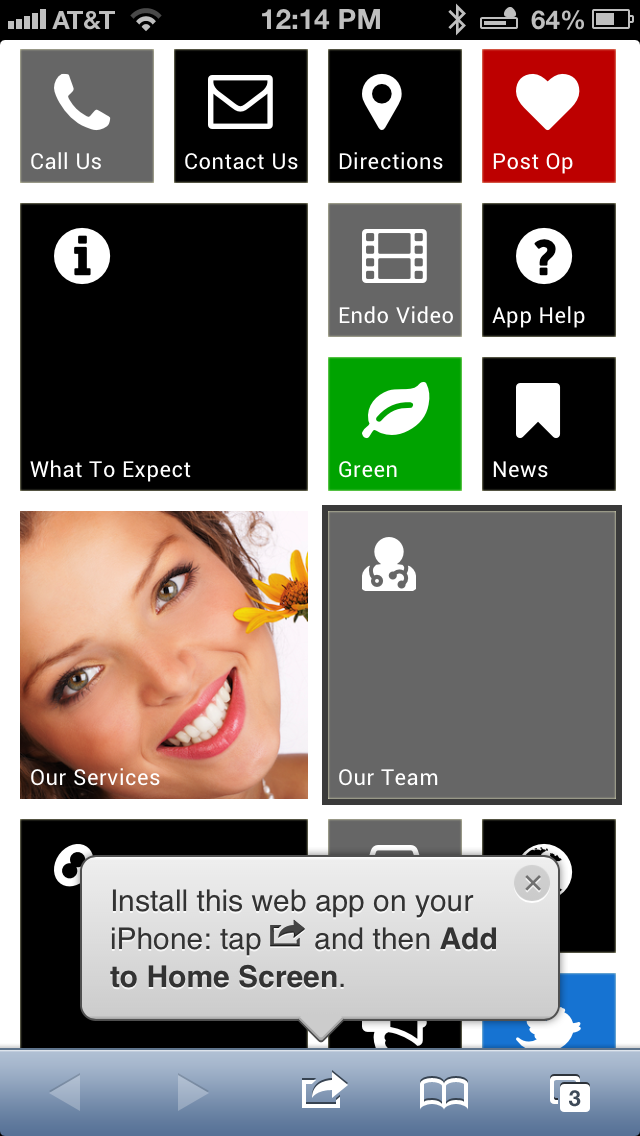
For Android:
On Android it’s slightly more involved:
- Bookmark the page you want to add to a home screen
- Go to the home screen you want to add the link to and long-press in an empty space to bring up the “Add to Home Screen” menu
- Select “Shortcuts”
- Select “Bookmark”
- Choose your bookmark!
For Windows 8 Phones:
- Open the application in your browser using a QR code scanner.
- In the bottom right corner click on the 3 dots and select “pin to start” to add to your home screen.
